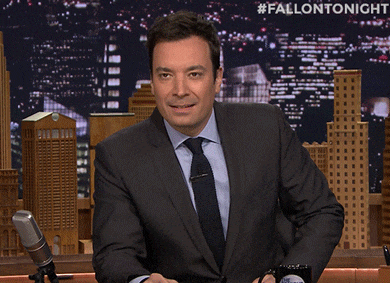As noticed here:
I | The MMA Community Forum
This is known bug in Chrome 54, ThanksObama! Google!
I've confirmed that this is corrected in the beta version of Chrome 55. Chrome 55 is expected out in about 1-2 weeks, sometime in early December 2016

Are you noticing this?
Do the following:
1> Confirm you are using Chrome 54 and that this applies to you
Menu> settings> about chrome
You'll be able to see which version of Chrome you are using.
2> Current workaround options
- Refresh the page
- Lock and unlock your phone
- Shut down and restart chrome
- Temporarily use a different browser
- Download chrome beta so you are using 55 now, but know that beta versions are not guaranteed to work for other things.
Additional information and workaround that I have confirmed reduces the problem:
The issue seems related to predictive auto text. You could try turning that off temporarily until the new version is out.
Go to Google's tech forums and voice your displeasure so they will stop releasing half baked updates as they are known to do.
I | The MMA Community Forum
This is known bug in Chrome 54, Thanks
I've confirmed that this is corrected in the beta version of Chrome 55. Chrome 55 is expected out in about 1-2 weeks, sometime in early December 2016

Are you noticing this?
Do the following:
1> Confirm you are using Chrome 54 and that this applies to you
Menu> settings> about chrome
You'll be able to see which version of Chrome you are using.
2> Current workaround options
- Refresh the page
- Lock and unlock your phone
- Shut down and restart chrome
- Temporarily use a different browser
- Download chrome beta so you are using 55 now, but know that beta versions are not guaranteed to work for other things.
Additional information and workaround that I have confirmed reduces the problem:
The issue seems related to predictive auto text. You could try turning that off temporarily until the new version is out.
Go to Google's tech forums and voice your displeasure so they will stop releasing half baked updates as they are known to do.