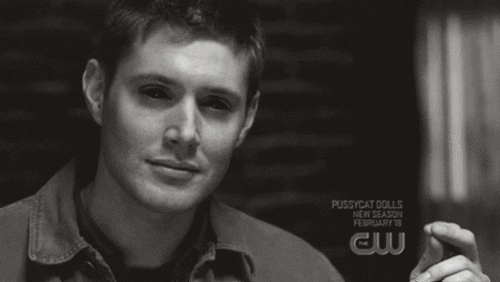C
Bellator 208 Photoshop
- Thread starter BigWaveRider
- Start date
Welcome to our Community
Wanting to join the rest of our members? Feel free to Sign Up today.
Sign up
Looks so real.I have been called the photoshopper of my generation Come at me gayboys

It's actually a romoshop. That guy on the right is the admin here. He's fucking stupid when it comes to technology tho, so if you ever want to sell magic beans to an idiot then Splinty is the man.Looks so real.
Just tell him it's a new Google or apple device
It's actually a romoshop. That guy on the right is the admin here. He's fucking stupid when it comes to technology tho, so if you ever want to sell magic beans to an idiot then Splinty is the man.
Just tell him it's a new Google or apple device

He's lucky I take Pitt on him. He don't want a guy like me publicly berating him. He's changed my name a couple of times too
Fucken stupid tho.
Guy is supposed to be a dentist but he uses a pixel?,?
Fuck that
Nah but I think it would make it fun and give someone a little something for the time spent making these.You must be super rich.
I’m with you, we are like Royce Gracie and Ken Shamrock when it comes to the shooping game, never really adapting and keeping current with the times.I'm more of a still image guy, not there yet on gifs. But count me in for a contest, I'll be sure to draw something that's at least funny.
Gifs are not easy. Personally I would start off just plopping heads on stuff. If you have Photoshop CS6 Extended and above, I do have a tutorial I made for a guy some time ago that no one ever looks at. I have no mic so you are going to have to be sort of familiar with PS, especially the "Video Timeline" in order to follow.I’m with you, we are like Royce Gracie and Ken Shamrock when it comes to the shooping game, never really adapting and keeping current with the times.
@BigWaveRider should give us a quick tutorial on how to make those awesome animated gifs.
If you notice, the first thing I check in this video is the frame duration. It is set to ".1" second per frame. This is equivalent to 10 Frames per second. At about 30 secs in the video, I set PS's "Timeline Frame Rate" to "10 FPS" in order to match it. This is the fastest and easiest way to make a .gif in PS. If I had a mic, I could explain everything as I do it. It may be hard to follow, but this is what I have.
***MAKE SURE YOU CONVERT YOUR HEAD TO A SMART OBJECT!*** This is the secret behind this method.
This video may seem weird and confusing, but if you can follow and understand it, you can make a simple gif like this in just a few minutes. Please note that I am working from a .gif source image. That is why it had to be converted to the "Video Timeline". If this segment was a video to begin with, it would have been automatically opened in the Video Timeline.
View: https://www.youtube.com/watch?v=OUm_p01MXrw
******** STATIC SHOOPS*************
I just made this quick tutorial for
Basically it's this.
1. Open your background
2. Open your cut out. Copy/paste it to your background. Resize and rotate into position. Save.
View: https://www.youtube.com/watch?v=jxN_2CCra1M
*********************************
As I said, gifs are hard. Making them well is even harder. Basically it's like this:
Frame 1 - place and size your head into position
Frame 2 - place and size your head into position
Frame 3 - place and size your head into position
Etc., etc., etc..
It's a painstaking process. I have only used PS and After Effects so I can offer no advice on any other programs. For gifs I use After Effects (in conjunction with PS) which is a very advanced program and there is no way I can teach you that program unless you are already familiar with it.
If anyone has questions, feel free to post them here and I will see what I can do to help. Or you can PM me and I will talk your ear off.
Last edited:
Damn that is a lot of work! You make some great one's, so it must be time consuming as hell.Gifs are not easy. Personally I would start off just plopping heads on stuff. If you have Photoshop CS6 Extended and above, I do have a tutorial I made for a guy some time ago that no one ever looks at. I have no mic so you are going to have to be sort of familiar with PS, especially the "Video Timeline" in order to follow.
If you notice, the first thing I check in this video is the frame duration. It is set to ".1" second per frame. This is equivalent to 10 Frames per second. At about 30 secs in the video, I set PS's "Timeline Frame Rate" to "10 FPS" in order to match it. This is the fastest and easiest way to make a .gif in PS. If I had a mic, I could explain everything as I do it. It may be hard to follow, but this is what I have.
***MAKE SURE YOU CONVERT YOUR HEAD TO A SMART OBJECT!*** This is the secret behind this method.
This video may seem weird and confusing, but if you can follow and understand it, you can make a simple gif like this in just a few minutes. Please note that I am working from a .gif source image. That is why it had to be converted to the "Video Timeline". If this segment was a video to begin with, it would have been automatically opened in the Video Timeline.
View: https://www.youtube.com/watch?v=OUm_p01MXrw
******** STATIC SHOOPS*************
I just made this quick tutorial for@CLINTK9 in a PM. This is about as rudimentary as you can get for making a static shoop. It uses my favorite online editor at Photopea | Online Image Editor. I believe anyone can do this and can get started shooping right now for free. Just dive in, plop some heads, try to be funny/shocking, and hope people like it. Who knows, you may hit the jackpot.
Basically it's this.
1. Open your background
2. Open your cut out. Copy/paste it to your background. Resize and rotate into position. Save.
View: https://www.youtube.com/watch?v=jxN_2CCra1M
*********************************
As I said, gifs are hard. Making them well is even harder. Basically it's like this:
Frame 1 - place and size your head into position
Frame 2 - place and size your head into position
Frame 3 - place and size your head into position
Etc., etc., etc..
It's a painstaking process. I have only used PS and After Effects so I can offer no advice on any other programs. For gifs I use After Effects (in conjunction with PS) which is a very advanced program and there is no way I can teach you that program unless you are already familiar with it.
If anyone has questions, feel free to post them here and I will see what I can do to help. Or you can PM me and I will talk your ear off.
When you first start, it's painful. It's probably like working out. You can't run a 100 yards, but after some severe blood, sweat, and tears a few miles seems easy. I struggled so hard at first. Man it would take over an hour to do one second of a gif and I was doing 20, 30 seconds gifs. Now those same gifs would take more into the minutes per second. I tend to do these super fast since they are just plopped down on a forum and forgotten in a few days. I am considering doing Social Media, but know nothing about it, where I can take my time and do some beautiful art with these.Damn that is a lot of work! You make some great one's, so it must be time consuming as hell.
However, there are times when I do put some effort into them to make them nice, so it still can take an hour a second. I did this below for a Conor War Wagon thread and it took perhaps 20 hrs - no one liked it really. If he had won, I would have done the rest of the scene where he actually goes and kills Goliath by chopping off his head. You can see the lighting, shadow, and color changes on Conor/Khabib if you looks closely. Also K and C's mouths opening, a bit of green screen effects with the blood, rocks, and dust.
But for w/e reason, people on forums don't seem to respect shoops with audio as much as they do gifs. So I just make simple stuff like the Fedor spanking Cheal, the Khabib "smeshing" Conor with the bottle of Proper 12 , and that's what people seem to like.

View: https://streamable.com/0kbh4
You're my hero.thankx man! gonna give it go soon.
You are brilliant with this stuff man. I can't even imagine the time and investment it takes to become really good at it. Like that Khabib gif...lmao. That is awesome!When you first start, it's painful. It's probably like working out. You can't run a 100 yards, but after some severe blood, sweat, and tears a few miles seems easy. I struggled so hard at first. Man it would take over an hour to do one second of a gif and I was doing 20, 30 seconds gifs. Now those same gifs would take more into the minutes per second. I tend to do these super fast since they are just plopped down on a forum and forgotten in a few days. I am considering doing Social Media, but know nothing about it, where I can take my time and do some beautiful art with these.
However, there are times when I do put some effort into them to make them nice, so it still can take an hour a second. I did this below for a Conor War Wagon thread and it took perhaps 20 hrs - no one liked it really. If he had won, I would have done the rest of the scene where he actually goes and kills Goliath by chopping off his head. You can see the lighting, shadow, and color changes on Conor/Khabib if you looks closely. Also K and C's mouths opening, a bit of green screen effects with the blood, rocks, and dust.
But for w/e reason, people on forums don't seem to respect shoops with audio as much as they do gifs. So I just make simple stuff like the Fedor spanking Cheal, the Khabib "smeshing" Conor with the bottle of Proper 12 , and that's what people seem to like.
View: https://streamable.com/0kbh4
You're my hero.Banzai!!!
Mahalo brother. I really appreciate the welcome and reception here. Everyone has been so nice and warm. I'm kinda tickled pink at the attention from this thread and was excited to see one of my shoops posted byYou are brilliant with this stuff man. I can't even imagine the time and investment it takes to become really good at it. Like that Khabib gif...lmao. That is awesome!
I will be back, but I have to get over to my other love which is competitive Photoshopping (at a pretty high level). They give you an image and you have to Photoshop it. Here is my Photoshop portfolio, and a video on how to navigate it. Thank you everyone.
BWR's Competitve Photoshop Portfolio
P.S. I have my PM box set to email me, so if anyone wants to talk that's a good way to get a hold of me.
Gifs are not easy. Personally I would start off just plopping heads on stuff. If you have Photoshop CS6 Extended and above, I do have a tutorial I made for a guy some time ago that no one ever looks at. I have no mic so you are going to have to be sort of familiar with PS, especially the "Video Timeline" in order to follow.
If you notice, the first thing I check in this video is the frame duration. It is set to ".1" second per frame. This is equivalent to 10 Frames per second. At about 30 secs in the video, I set PS's "Timeline Frame Rate" to "10 FPS" in order to match it. This is the fastest and easiest way to make a .gif in PS. If I had a mic, I could explain everything as I do it. It may be hard to follow, but this is what I have.
***MAKE SURE YOU CONVERT YOUR HEAD TO A SMART OBJECT!*** This is the secret behind this method.
This video may seem weird and confusing, but if you can follow and understand it, you can make a simple gif like this in just a few minutes. Please note that I am working from a .gif source image. That is why it had to be converted to the "Video Timeline". If this segment was a video to begin with, it would have been automatically opened in the Video Timeline.
View: https://www.youtube.com/watch?v=OUm_p01MXrw
******** STATIC SHOOPS*************
I just made this quick tutorial for@CLINTK9 in a PM. This is about as rudimentary as you can get for making a static shoop. It uses my favorite online editor at Photopea | Online Image Editor. I believe anyone can do this and can get started shooping right now for free. Just dive in, plop some heads, try to be funny/shocking, and hope people like it. Who knows, you may hit the jackpot.
Basically it's this.
1. Open your background
2. Open your cut out. Copy/paste it to your background. Resize and rotate into position. Save.
View: https://www.youtube.com/watch?v=jxN_2CCra1M
*********************************
As I said, gifs are hard. Making them well is even harder. Basically it's like this:
Frame 1 - place and size your head into position
Frame 2 - place and size your head into position
Frame 3 - place and size your head into position
Etc., etc., etc..
It's a painstaking process. I have only used PS and After Effects so I can offer no advice on any other programs. For gifs I use After Effects (in conjunction with PS) which is a very advanced program and there is no way I can teach you that program unless you are already familiar with it.
If anyone has questions, feel free to post them here and I will see what I can do to help. Or you can PM me and I will talk your ear off.
That is awesome! Great post!
I do have a background in a lot of this just never took the time to actually sit down and create!
Thanks for sharing this
You’re a welcomed addition. Glad to have ya.Mahalo brother. I really appreciate the welcome and reception here. Everyone has been so nice and warm. I'm kinda tickled pink at the attention from this thread and was excited to see one of my shoops posted by@CLINTK9 in another. It is one of the highlights of my Photoshop career. I sometimes feel so invisible on the net.
I will be back, but I have to get over to my other love which is competitive Photoshopping (at a pretty high level). They give you an image and you have to Photoshop it. Here is my Photoshop portfolio, and a video on how to navigate it. Thank you everyone.
BWR's Competitve Photoshop Portfolio
P.S. I have my PM box set to email me, so if anyone wants to talk that's a good way to get a hold of me.
I’ve always loved his work on Sherdog and pm’ed him as soon as I saw the name to see if he was the same dude.You’re a welcomed addition. Glad to have ya.
I’m happy to see that there are others interested in shoop threads too. It would be awesome to see them popping up on here after events.
Many thanks to @jeicex and
good info...I love the photo shop and Gif guysI’ve always loved his work on Sherdog and pm’ed him as soon as I saw the name to see if he was the same dude.
I’m happy to see that there are others interested in shoop threads too. It would be awesome to see them popping up on here after events.
Many thanks to @jeicex and@Jehannum for letting
@BigWaveRider know of this forum.
one of the funnier parts of MMA
now that you say it I do remember BWR from sherdog(lurker mostly, Rambo doesn't like the dark screen)...he is funny as hell IMO
I actually jacked His Khabib Bottling McGregor gif from UG(I'm shameless)...it was just too good...such a perfect gif
There is a white option at the bottom.good info...I love the photo shop and Gif guys
one of the funnier parts of MMA
now that you say it I do remember BWR from sherdog(lurker mostly, Rambo doesn't like the dark screen)...he is funny as hell IMO
I actually jacked His Khabib Bottling McGregor gif from UG(I'm shameless)...it was just too good...such a perfect gif

Click on dark default and it will let you change it to white black and yellow very similar to here.
Ya I actually don't lurk for a few years now...so many dang ads and full page popups at least for me...I do use fight finder index every couple weeks thoThere is a white option at the bottom.

Click on dark default and it will let you change it to white black and yellow very similar to here.
I have two accounts there(Rambo John J and The Boatman) but both only have a handful of posts and I can't remember passwords...good to know about a lighter screen option though
I post 80% here and sometimes UG/OG