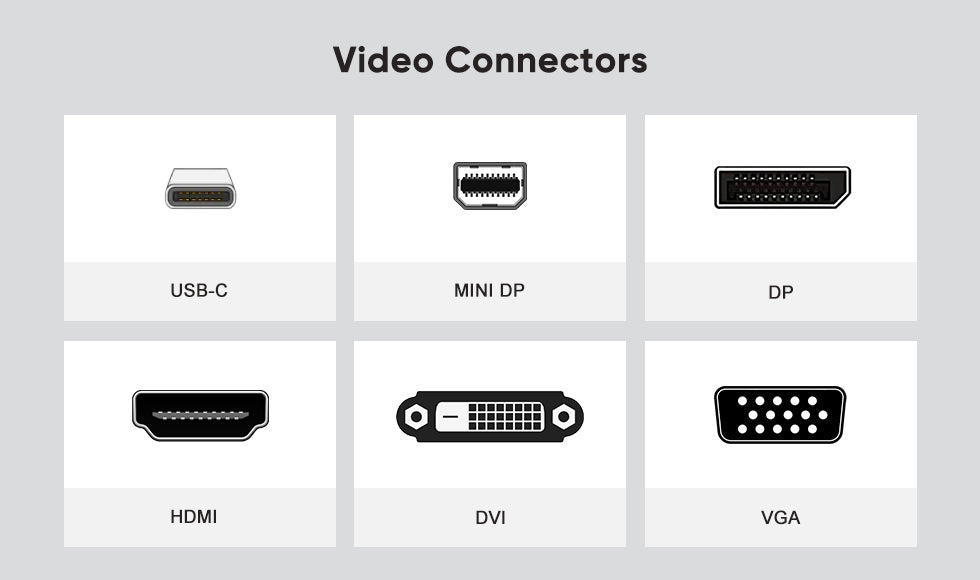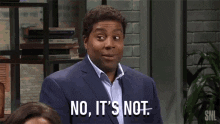General Yo....
- Thread starter crowbar
- Start date
Welcome to our Community
Wanting to join the rest of our members? Feel free to Sign Up today.
Sign up
We had HDMI to HDMI in the bedroom.My girlfriend took the computer when we separated.USB is a bitch. Super finicky. Might be a driver issue. Port itself might have an issue. Might be some display settings you need to mess with. Would be much easier if it's HDMI to HDMI. Did you just buy the USB to HDMI adapter? Is it supposed to be plug and play? Does it support your version of Windows? Does it have instructions? Can you google the model of the adapter and see if there is a driver to install or ask chatgpt for things to try/settings to modify.
I`m not tech savy so, I don`t know if it supports my Windows version.
The adapter was bought off of Amazon.com.
I don`t know if the adapter has a brand...it`s a blank black cable.
Adapter did not have instructions.
Last edited:

I say return brand new TV
Get TV that matches input devices
Brand New TV/Smart TV could be a waste of money in this case.
Get TV that matches input devices
Brand New TV/Smart TV could be a waste of money in this case.
What's on the back of your computer? The screen connectors are on the back. It should have one or all of the outputsDoes the PC have a VGA or DVI video output? If so, buy an adpater that converts it to HDMI.
If you wanted to do HDMI to USB you need a special adapter like this one:
View: https://www.amazon.com/KUPOISHE-Adapter-Converter-Multiple-Monitors/dp/B0B6PC8NZJ/ref=sr_1_3?dib=eyJ2IjoiMSJ9.dwZhalIacPnxBw9pZlwXMZ2SrpzuWehGqa8MlYmjUxUFxK-2lZbsyb3btvXRhm_J8LAv72FkT0q7mnkkgydtfUO9ZbaJVD_fVV14q6WV90WtqFTkBKUCA2xMVN_bVjIB71kan4qCHeq0-K_vexTao53ufJugmr0ocCYMJ7HXx-Zhdmxh_MkSYoZ06lNEnt0c2eWegJKzMIQkvgOs8-gA2UcaVKg67Am7plwjapYTpEk.FSSrU9Hz-rlWwlBCwAj4NDQb2zCAiyMcYpSEmyGG-9A&dib_tag=se&keywords=hdmi%2Bto%2Busb%2Badapter&qid=1736816824&sr=8-3&th=1
If you go with just a straight HDMI to USB cable it won't work.

Well,there is no question that the adapter shown is different from the one I bought.What's on the back of your computer? The screen connectors are on the back. It should have one or all of the outputs@IschKabibble mentioned, possibly even HDMI.
If you wanted to do HDMI to USB you need a special adapter like this one:
View: https://www.amazon.com/KUPOISHE-Adapter-Converter-Multiple-Monitors/dp/B0B6PC8NZJ/ref=sr_1_3?dib=eyJ2IjoiMSJ9.dwZhalIacPnxBw9pZlwXMZ2SrpzuWehGqa8MlYmjUxUFxK-2lZbsyb3btvXRhm_J8LAv72FkT0q7mnkkgydtfUO9ZbaJVD_fVV14q6WV90WtqFTkBKUCA2xMVN_bVjIB71kan4qCHeq0-K_vexTao53ufJugmr0ocCYMJ7HXx-Zhdmxh_MkSYoZ06lNEnt0c2eWegJKzMIQkvgOs8-gA2UcaVKg67Am7plwjapYTpEk.FSSrU9Hz-rlWwlBCwAj4NDQb2zCAiyMcYpSEmyGG-9A&dib_tag=se&keywords=hdmi%2Bto%2Busb%2Badapter&qid=1736816824&sr=8-3&th=1
If you go with just a straight HDMI to USB cable it won't work.
Those are USB ports. His PC has the old PS/2 ports for mice.
I am willing to bet his onboard graphics card doesn’t have the power or drivers to send a signal to his new TV.
Like others have mentioned, if you get a fire stick or ROKU, you can run sites on your new TV. That computer is lucky it still works on the Windows 95 that is running it. I am not being condescending. That computer and OS is likely no longer supported by Microsoft. There is no way that is Windows 10. so I would guess at best, Windows 8 which was last released in 2013.
I am willing to bet his onboard graphics card doesn’t have the power or drivers to send a signal to his new TV.
Like others have mentioned, if you get a fire stick or ROKU, you can run sites on your new TV. That computer is lucky it still works on the Windows 95 that is running it. I am not being condescending. That computer and OS is likely no longer supported by Microsoft. There is no way that is Windows 10. so I would guess at best, Windows 8 which was last released in 2013.